My website doesn’t have comments on it, and I intentionally have not exposed an e-mail address (for fear of getting overwhelmed by bots). I am writing more and more and would like to provide some avenues for folks to send me feedback/suggestions/corrections. I figured I could find a free service to listen for Form Submissions & send me an e-mail–boy was I wrong. Every service I found charged–FormSpree charged $10/month for a feature restricted personal plan.
I decided I should just create my own backend service to handle contact me submissions.
Design & Overview
I decided to take advantage of some AWS serverless offerings to build my form submission service. Below is a high-level overview of how I will utilize each. The Contact-me form submission originates from the client, but is provided by resources hosted on an S3 bucket.
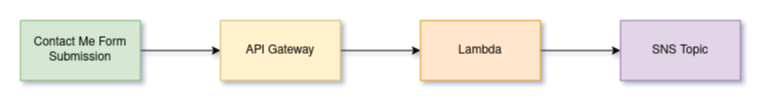
The gist is that I will have an html form post to an api gateway endpoint (for nice url formatting & more granular control) API gateway will then forward the request to a lambda which will then validate the message, transform it to json & then publish the transformation to an SQS topic. This will give me the ability to have multiple subscribers for the contact-me SQS topic. For now, I have just subscribed with my e-mail. In the future, I will set up a lambda to read the json message and provide nicer formatting before e-mailing me.
Python Development
I will spare going into too many details with the lambda function. You can review the code here
Some design considerations:
- Since terraform will know the ARN of the topic created, I’m setting an environment variable with the target ARN
- The Lambda application will then fetch the desired ARN from the environment & publish accordingly.
- I keep my test dir outside of
srcso when this is bundled & uploaded content in the test dir won’t add to lambda execution costs.
At the end of the day, the python lambda simply:
Terraform
As with all of my other johnsosoka-com related projects, I want to capture & provision all needed infrastructure for this in terraform. The lambda function presents a new issue to be solved in that a zip must be created & then uploaded to aws. After some research I decided that I would try to utilize the terraform-aws-modules’ lambda module to build & deploy my code.
Before using the lambda module, I need to lay some groundwork. First things first, I need to set up my main.tf file.
This is where I like to specify the Terraform provider & backend.
main.tf
provider "aws" {
region = "us-east-1"
}
// Terraform state managed remotely.
terraform {
backend "s3" {
bucket = "johnsosoka-com-tf-backend"
key = "project/jscom-contact-listener/state/terraform.tfstate"
region = "us-east-1"
dynamodb_table = "terraform-state"
}
}
You may have noticed that my terraform backend is a remote S3 backend. Depending on your use case, you may decide to use a local Terraform backend. I use a remote backend because I want a method for different terraform managed project to reference output & resources provisioned by each other.
Next up, I like to configure a variables.tf file to house common variables to be used throughout. It’s a great to
practice housing variables in recognizable locations–It makes changes in the future much more manageable.
variables.tf
variable "contact_me_topic_name" {
default = "johnsosoka-com-contact-me-submission"
}
variable "lambda_name" {
default = "contact-me-listener-svc"
}
Next up is to define the SNS topic. Sticking to the pattern of my previous projects, I broke these out mostly by resource. If these projects get any larger or complicated, I will need to come up with a better strategy for dividing & naming files.
sns.tf
resource "aws_sns_topic" "contact_me_topic" {
name = var.contact_me_topic_name
}
After setting up the variables referred to below, I went ahead and utilized the lambda module in the following file:
lambda.tf
module "lambda_function" {
source = "terraform-aws-modules/lambda/aws"
function_name = var.lambda_name
description = "contact me submission listener"
handler = "handler.lambda_handler"
runtime = "python3.8"
source_path = "../src/"
attach_policy_json = true
policy_json = <<EOF
{
"Version": "2012-10-17",
"Statement": [
{
"Effect": "Allow",
"Action": [
"sns:Publish"
],
"Resource": "arn:aws:sns:*:*:*"
}
]
}
EOF
environment_variables = {
TOPIC_ARN = aws_sns_topic.contact_me_topic.arn
}
tags = {
Name = "contact-me-listener-svc"
}
}
Note that I included & attached policy json to grant publish permissions to the SNS topic. Without this, my lambda would fail as an exception would be thrown when attempting to publish a message.
This was my first time using this Terraform module. The Intellij terraform plugin did me a solid and suggested that I perform
a terraform get which created a modules directory within the (already .gitignored) .terraform folder. Terraform fetched
the module contents and stashed them in the newly created directory.
The next chunk of terraform is the largest bit, I have this housed in a file api-gateway, but you may notice there are other resources beyond api-gateway in this file.
api-gateway.tf
data "terraform_remote_state" "jscom_common_data" {
backend = "s3"
config = {
bucket = "johnsosoka-com-tf-backend"
key = "project/johnsosoka.com-blog/state/terraform.tfstate"
region = "us-east-1"
}
}
resource "aws_cloudwatch_log_group" "api_gateway_log_group" {
name = "/aws/gateway/contact_me_api_gateway_logs"
tags = {
site = "johnsosoka-com"
}
}
module "api_gateway" {
source = "terraform-aws-modules/apigateway-v2/aws"
name = "${var.listener_api_name}-gateway"
description = "api gateway setup for contact me submissions"
protocol_type = "HTTP"
cors_configuration = {
allow_headers = ["*"]
allow_methods = ["*"]
allow_origins = ["*"]
}
create_api_domain_name = true
# Custom domain
domain_name = "api.johnsosoka.com"
domain_name_certificate_arn = data.terraform_remote_state.jscom_common_data.outputs.jscom_acm_cert
# Access logs
default_stage_access_log_destination_arn = aws_cloudwatch_log_group.api_gateway_log_group.arn
default_stage_access_log_format = "$context.identity.sourceIp - - [$context.requestTime] \"$context.httpMethod $context.routeKey $context.protocol\" $context.status $context.responseLength $context.requestId $context.integrationErrorMessage"
# Routes and integrations
integrations = {
"POST /services/form/contact" = {
lambda_arn = module.lambda_function.lambda_function_invoke_arn
payload_format_version = "2.0"
timeout_milliseconds = 12000
}
"$default" = {
lambda_arn = module.lambda_function.lambda_function_invoke_arn
}
}
tags = {
Name = "http-api-gateway jscom-contact-me-listener-svc"
}
}
# Invoke Permissions
resource "aws_lambda_permission" "lambda_permission" {
statement_id = "AllowContactServiceAPIInvoke"
action = "lambda:InvokeFunction"
function_name = module.lambda_function.lambda_function_name
principal = "apigateway.amazonaws.com"
# The /*/*/* part allows invocation from any stage, method and resource path
# within API Gateway REST API.
source_arn = "${module.api_gateway.apigatewayv2_api_execution_arn}/*/*/*"
}
resource "aws_route53_record" "api_gateway_dns" {
name = "api.johnsosoka.com"
type = "A"
zone_id = data.terraform_remote_state.jscom_common_data.outputs.root_johnsosokacom_zone_id
alias {
evaluate_target_health = true
name = module.api_gateway.apigatewayv2_domain_name_target_domain_name
zone_id = module.api_gateway.apigatewayv2_domain_name_hosted_zone_id
}
}
Working from top to bottom on this file, the first thing we encounter is a terraform_remote_state data object
named jscom_common_data this will fetch output variables from a separate project; Why do this? Well, I have
dns for my root/www domains managed in a separate repository. Setting up and referring to a remote state object
allows me to refer to the variable outputs from another project within this project.
In the api-gateway module, you will see the first reference to jscom_common_data remote state data. I fetch the
same acm cert provisioned in my site-johnsosoka-com repo. You can view how my outputs are defined here
Note the integrations block, this is where the meat of the api-gateway work is:
# Routes and integrations
integrations = {
"POST /services/form/contact" = {
lambda_arn = module.lambda_function.lambda_function_invoke_arn
payload_format_version = "2.0"
timeout_milliseconds = 12000
}
"$default" = {
lambda_arn = module.lambda_function.lambda_function_invoke_arn
}
}
Notice that the method, path & lambda ARN are all specified here. So now when a qualifying request reaches
/services/form/contact the request will be forwarded to my lambda module.lambda_function.lambda_function_invoke_arn
Contact-Me Form
The final piece of this project is the contact-me form. For V1, I’m just going to use a simple HTML form to submit the contact request.
<form action="https://api.johnsosoka.com/v1/contact" method="" >
<ul>
<li>
<label for="name">Name:</label>
<input type="text" id="name" name="user_name">
</li>
<li>
<label for="mail">E-mail:</label>
<input type="email" id="mail" name="user_email">
</li>
<li>
<label for="msg">Message:</label>
<textarea id="msg" name="user_message"></textarea>
</li>
<li class="button">
<button type="submit">Send your message</button>
</li>
</ul>
</form>
In the current iteration of this, the contact me form redirects to the lambda & the response is rendered on the screen. In future versions, I will need to take advantage of some js library to fire in the background. Front end work is not a strength of mine, this will be a great opportunity to improve my lack of skills there.
Conclusion
When the Terraform is executed, everything is created–the Route53 entry, the Api-Gateway API and SNS topic. My contact me form lives on an s3 bucket, more details on that setup in this blog post. The only manual step in this process was subscribing my e-mail to the sns topic–Amazon details this process here. Feel free to use the contact me form & let me know if I should provide more details or correct anything :)